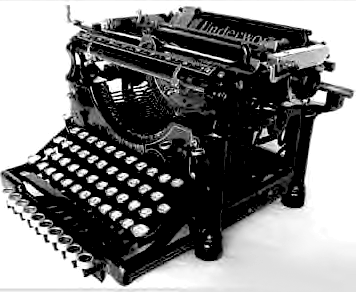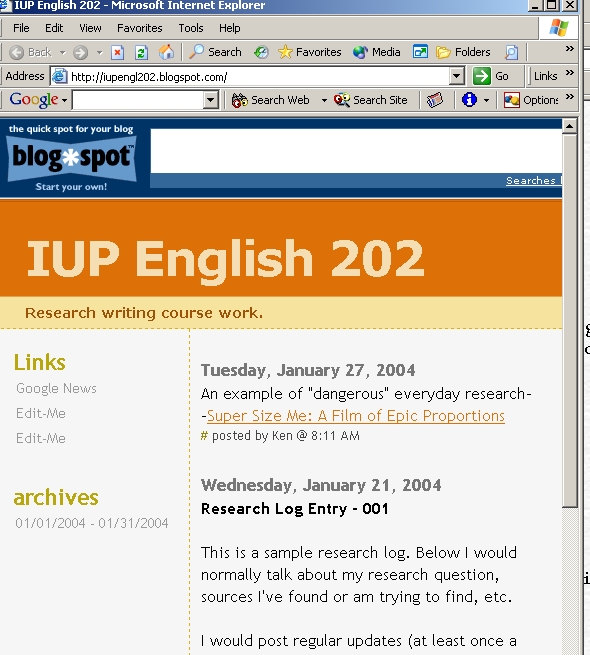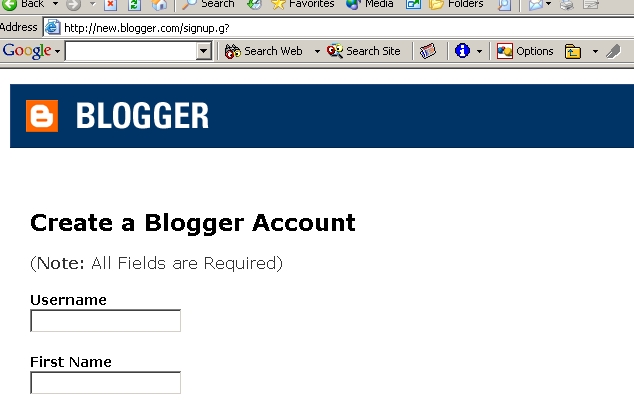English 121 Spring 2005 |
|||
|
1. What's a Blog? "Blog" is short for web log, a kind of running personal bulletin board on the world wide web. You've probably read others' blogs before, even if you didn't realize it. They are an easy way to place materials on the web. Check out my HumLit blog, or those created by students in my fall course.
2. How will we use it in this class? You will use the blog to synthesize what you've learned about a given "unit" and to build upon your more casual CPB entries. Your blogs will be linked from the class webpage, so your peers can access them; each of you will comment on new postings by a small group of your classmates. I will sometimes feed your posts into an ongoing discussion. But it is especially important as a record of your reading/thinking on a weekly basis and will help prepare you for the formal writing (3 essay tests). When prompted, please follow this format to select your address:
3. How do I get started?
A service called Blogspot will allow you to create your research blog. You'll simply go to this site, following the directions to set up your blog. If you loose it... the IUP helpdesk won't be able to help you. When prompted whether to allow others to comment, say "yes."
Please use your official IUP name and follow this format carefully. There are 120 students in my classes this semester! I don't want to have a hundred lost blogs!
5. What do I do next?
When you have successfully created your blog, you should write an introductory post. Make sure you have created the right address, using your "official name"--which is what I will look for to find your blog!
|
|||
|
5. Check to see that your entry has
posted. Sometimes students will write an entry but neglect to "Publish" it!
(If you've done this, don't worry it's still in your account; return and
post it.)
|
|||
|