|
1. What's a Blog?
"Blog" is short for web
log, a kind of running personal bulletin board on the world wide
web. You've probably read others' blogs before, even if you
didn't realize it. They are an easy way to place materials on
the web. Check out a few of my
teaching blogs, those created by students in my
courses
121,
752, or a few "independent" entries like those of
Silliman and
Berube.
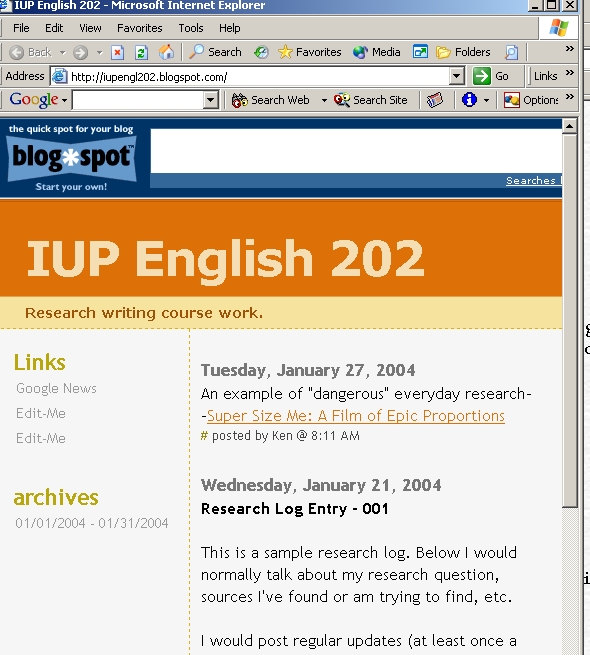
2. How will you use it?
You will use the blog to
chart your research process; I have linked your blog to a blogroll of
students in our class, and track new entries myself. This should
help us maintain a dialogue.
3. How do I get
started?
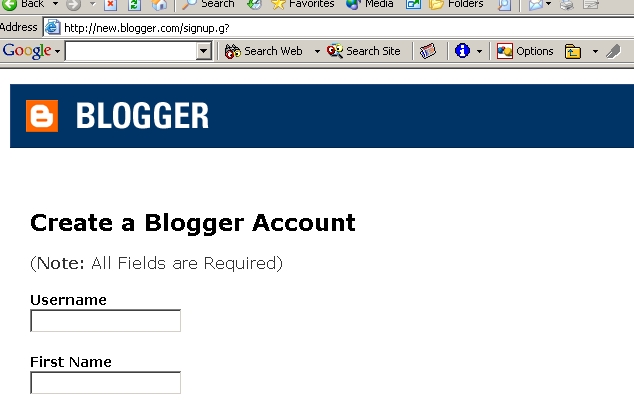
A service called
Blogspot will allow you to
create a free "Account". You'll simply go to this site,
following the directions to set up your blog. (Later, you can
create additional blogs for other purposes without creating a
new username and account.) You'll have to choose your own:
- username
- password
- display name
If you loose
it... the IUP helpdesk won't be able to help you.
|
4. What title and
address
should I choose?
The next
screen will allow you to choose title and
part of your address. Since we'll both
need to consult your log over the course of the
semester, I'll ask that you choose an informative
title (Ethnopoetics with John etc.) and
follow the simple formula for the address:
IUP-ENGL202-LastnameFirstname
So if I were a
student in this class, mine would be:
IUP-ENGL202-SherwoodKenneth
And my full
address would be:
http://IUP-ENGL202-SherwoodKenneth.blogspot.com |
Please use your official IUP
name and follow this format carefully. This will help make sure
we don't have any lost blogs!
5. What do
I do next?

When you have successfully
created your blog, you should write an introductory post.
I suggest posting a list of titles you'll be reading.
- Choose Create a New
Post
- Enter (or cut and
paste) text
- Then choose the
"Publish Post" option.
|